Registered Students
Welcome to the Registered Students section of the DRC website. On this page you’ll find instructions for accessing commonly used accommodations and information about how your DRC specialist can support you.
Check out our Return to In-Person Learning Guide here!
Once registered, it is the student’s responsibility to access approved accommodations. See below for information on how to access accommodations or get started with the button on the right.
Accessing Accommodations
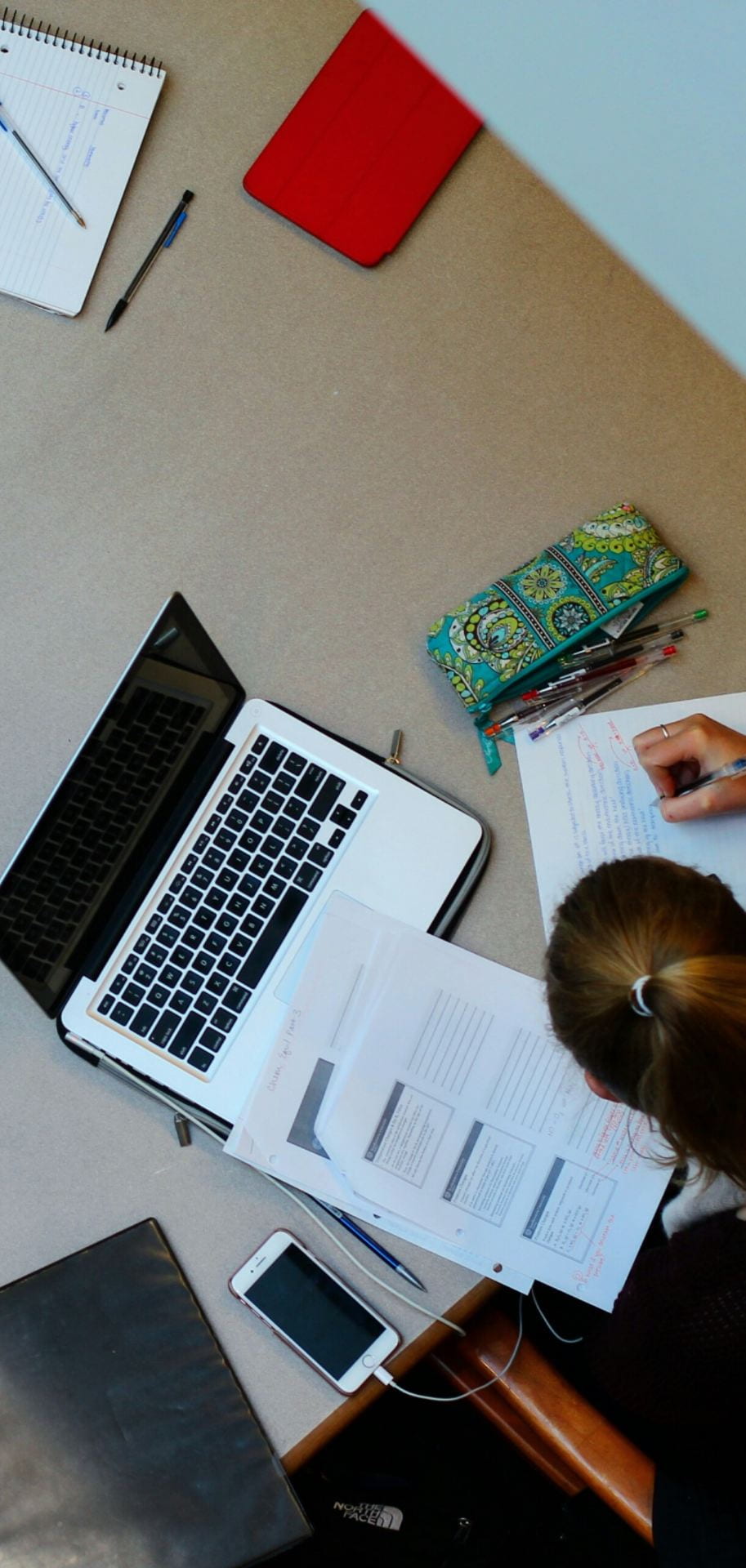
Professor Notification Letters (PNLs)
Students are responsible for requesting letters be sent to each of their professors every semester. They must also confirm with their instructors that their PNLs have been received before classes begin:
- Visit your DRC Portal and create a new PNL request using the drop-down menu.
- Check your portal 3-5 days after submitting the form for notification that letters have been sent.
- Send a follow up email to your professor verifying that they got the letter and introducing yourself.
Please note: Students may also request Advisor Notification Letters directly from their disability specialists for accommodations that impact academic advising.
Notetaking Services
To request a notetaker for a class:
- Visit your DRC Portal and create a new request using the drop-down menu.
- If you have a friend in class or other preferred notetaker, please provide their contact details. If not, you can leave it blank.
- A notetaker is assigned as soon as possible, and the DRC will follow up with information about accessing your notes.
- Both you and the notetaker will receive a link to a shared folder where you can view and download all content.
If you have any questions or concerns about your notes, you can submit a Student Communication Sheet here.
Testing Accommodations
For students with the reduced distraction or private room accommodations, testing rooms can be reserved through the DRC one week before an exam or two weeks before a final exam:
- Visit your DRC Portal and create a new request using the drop-down menu.
- Select “Room Reserve” from the drop-down list to submit course information.
- Include any extended time in your reservation as well as any technology you may need.
- Confirm with your professor that they received the notification and have submitted an exam accomodation form to our office. Keep track of your email confirmation for test day.
Please note: Online or take-home exams lasting longer than 24 hours are not eligible for extended time.
Interpreter/CART Services
Students who use CART services should meet with their disability specialist before the start of the semester to discuss using the accommodation.
Immediately after registering for classes:
- Visit your DRC Portal and create a new request using the drop-down menu.
- Click on Interpreter/CART Request to input and submit course information.
- Check your email for updates on the status of your interpreter/CART assignments.
If you have questions or need to request assistance, you can contact your disability specialist or the DRC Director Kyle Droz (k.droz@northeastern.edu).
Absences and Extensions
Students who will miss class due to a disability-related circumstance should email their professor and their disability specialist on the day of the absence. When applicable, students should request new deadlines and make-up test/quiz dates from their professor.
On the day of a disability-related absence:
- Email the professor(s) whose class(es) you will miss and copy your disability specialist.
- Indicate in your email that you will be absent due to a disability-related circumstance.
- Request new assignment deadlines and test/quiz dates, when applicable.
Tuition Adjustment and Reduced Courseload
Tuition adjustments can only be processed during the semester in which they occur. Students are responsible for submitting Tuition Adjustment Requests no later than the end of the fifth week of the term (or no later than the end of the second week of summer half semesters).
To request a tuition adjustment:
- Visit your DRC Portal and create a new request using the drop-down menu.
- Select “Request for Tuition Adjustment” from the drop-down menu and select the term for which you are requesting a tuition adjustment.
- Students may also request a Advisor Notification Letter from their specialist to inform their academic advisor about this accommodation.
Please note: Students must be enrolled in three 4-credit classes to receive a tuition adjustment.
Emotional Support Animals
Students approved for a service animal must read and sign the Approved Animal Contract. In addition, each semester the student must:
- Submit an updated roommate consent form.
- Provide the university with a record of the approved animal’s vaccination records.
- Notify the university if the approved animal is no longer on campus.
Please note: Failure to follow university policy regarding housing and conduct can result in loss of housing.
Personal Care Assistants
Students approved for a Personal Care Assistant accommodation must familiarize themselves with the University’s and the DRC’s policies regarding PCAs. You can find more information about PCA responsibilities here but please contact your specialist with any questions.
Accessing DRC Support
Scheduling an Appointment with Your Specialist
You can schedule an appointment with your DRC specialist by:
- Booking an advising appointment through MyNortheastern.
- Emailing your specialist directly. Their contact information can be found here.
When scheduling an appointment, please notify your specialist of the purpose of the meeting.
What to Expect in a Meeting with Your Specialist
A meeting with your DRC specialist could include the following:
- Reviewing how to access/use your accommodations
- Answering questions about the documentation review process
- Discussing learning strategies for your specific course load
- Identifying other resources on campus that may be helpful
Resources: Notetaking Strategies
Frequently Asked Questions for Registered Students
How can I request my accommodations each term?
The DRC Services Portal link in the Student Hub is where you can request all your accommodations, including professor notification letters, notetaking requests, and exam room reserves. If you have any trouble accessing the portal, you can contact your specialist for assistance.
How do I access the DRC Services page on the Student Hub?
Go to your Student Hub and click the tab at the top of the page titled “Resources.” From the list on the left, select the “Health & Counseling” page, then “DRC Services.” You can then select your desired form from the drop-down menu. You can also access the DRC Services page via direct link here.
Will I need to resubmit documentation each semester?
No, once you officially register with the DRC and complete the Student Service Agreement you do not need to resubmit documentation. Should you wish to apply for additional accommodations, you can always submit updated or additional information at that time.
How can I set up a meeting with my DRC Specialist?
There are three ways to schedule an appointment with your specialist: you can call and make an appointment by phone, you can email them to set up a meeting, or you can make an appointment directly through your myNortheastern portal.
How do I submit exam room request forms?
Students wishing to reserve space in the DRC for an exam should submit a Room Reserve Request Form at least one week before the exam (or two weeks before a final) to ensure space. Requests submitted after that time will be accepted based on availability. To access the form, go to the DRC Services page on your Student Hub.
I have been approved for academic accommodations. How do I tell my professors?
Once you have completed the registration process, you can request a Professor Notification Letter containing your approved accommodations from the DRC. These requests can be made at any point in the term through your Student Hub. All letters will be emailed to your professors within 1-3 business days of submission. This process needs to be initiated by you, the student each term.
What is the availability of DRC staff for an appointment?
Our staff is always available to schedule an appointment or meet with walk-ins during our regular business hours. All professional staff members can answer general questions about services and accommodations, but your disability specialist is your primary contact at the DRC. You can schedule an appointment with your specialist anytime via email and you can find their contact information here.
Does the DRC provide tutoring?
The DRC does not provide content tutoring, but the university does offer academic tutoring for all students through a variety of resources including the Writing Center and the Peer Tutoring Program. We recommend discussing tutoring resources with your academic advisor.
How do I submit notetaker requests?
Students who are already approved for the notetaking accommodation and wish to request a notetaker for any or all of their classes can do so via the request form on the DRC Services page of the Student Hub any time after they have registered for classes.
I have a professor for a second time, do I need to give them another PNL?
Yes, you will need to provide a Professor Notification Letter to each instructor for every class, even if you have had the professor in previous semesters.
Why should I contact my specialist for 1-on-1 support?
Once registered with the DRC, it is common for students to meet with their specialists 3-5 times during the semester. You may want to meet with your specialist if you’ve experienced difficulties and you need help getting back on track academically. You could also meet to discuss your accommodations, study strategies, organizational tips, or to get general information about the DRC.
Where can I get more information about the DRC?
The DRC maintains a virtual classroom on Canvas for all registered DRC students where they can review how to access accommodations, keep updated on news from the DRC, learn helpful new information about every aspect of campus life, and find links to other university resources. We also encourage all students to follow us on Twitter and on Instagram: @NortheasternDRC.